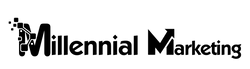Introduction
Creating an eBook can be a powerful way to engage your audience, build brand authority, and grow your online presence. However, for many people, the process of designing and formatting an eBook can seem overwhelming and time-consuming. The good news? You don’t need to be a design expert to create a beautiful, high-quality eBook. In this blog, we’ll share expert tips for creating engaging eBooks quickly without sacrificing quality. By the end, you’ll have everything you need to create a polished, professional eBook that resonates with your audience.
1. Start with a Clear Goal for Your eBook
Before diving into the content, think about the purpose of your eBook. Are you trying to educate your audience, promote a product, generate leads, or build credibility in your niche? Having a clear goal will help you organize your content effectively and focus on delivering value to your readers. A well-structured eBook with a purpose-driven goal is more likely to keep readers engaged and provide a better return on your investment.
Pro Tip: Keep the content focused on solving a problem for your audience, which will make your eBook more valuable and shareable.
2. Outline Your Content Before You Begin
Organizing your content before you start writing will save you a lot of time. Start by creating a simple outline that breaks down each section of the eBook. This outline will serve as a roadmap, helping you stay on track and avoid unnecessary tangents.
Consider including:
- Introduction: Briefly explain what readers can expect to learn.
- Main Sections: Divide your eBook into clear, organized sections or chapters.
- Actionable Tips: Provide specific advice or steps that readers can take.
- Conclusion and Call-to-Action: Summarize the key takeaways and encourage further engagement.
Pro Tip: Use headings, subheadings, and bullet points to make the content easy to scan and digest.
3. Use High-Quality Visuals to Break Up Text
eBooks with visuals, such as infographics, charts, or photos, are not only more engaging but also help readers retain information better. Including visuals also breaks up long sections of text, making your eBook more reader-friendly. Canva is a great tool for creating professional-looking visuals, even if you don’t have a design background.
Pro Tip: Avoid using too many images, which can make your eBook feel cluttered. Instead, choose visuals that complement your content and enhance the reader’s understanding.

4. Focus on Readability with Simple, Consistent Formatting
Consistency in formatting goes a long way toward creating a polished, professional look. Choose a simple font for the main text and a bolder font for headings. Stick to a few colors that match your brand, and ensure that the text is easy to read on different devices.
Pro Tip: Make sure there’s plenty of white space around the text to improve readability. Keep paragraphs short and use bullet points for clarity.
5. Consider Using Templates to Speed Up the Process
If designing and formatting are not your strengths, consider using pre-designed eBook templates. Templates provide a professional layout that you can customize with your own content and branding, saving you significant time and effort. They’re especially useful if you’re creating multiple eBooks or other digital content, as they provide a consistent style for all your materials.
With a template, you can focus on writing great content without worrying about design details. Simply add your text, adjust colors, and insert images as needed.
Pro Tip: If you’re looking for high-quality, easy-to-use templates, check out our range of eBook templates https://millennialsdesigners.com/ designed for fast customization.
Frequently Asked Questions (FAQs)
1. How long should my eBook be?
There’s no set length for an eBook. It depends on the topic and the value you’re providing. Most eBooks range from 10-50 pages. Focus on delivering useful information, whether it takes a few pages or several chapters.
2. Do I need to hire a designer to create my eBook?
Not necessarily. With the right template, you can create a professional-looking eBook without design skills. Using tools like Canva and pre-designed templates makes it easy to create beautiful eBooks on your own.
Ready to Start Creating High-Quality eBooks?
Creating engaging, professional eBooks doesn’t have to be complicated or time-consuming. With the right approach and a few expert tips, you can produce content that not only looks great but also captivates your audience. If you’re ready to save time and streamline the process, explore our collection of customizable eBook templates. Designed for ease and speed, they’re perfect for creating high-quality eBooks, lead magnets, guides, and more.