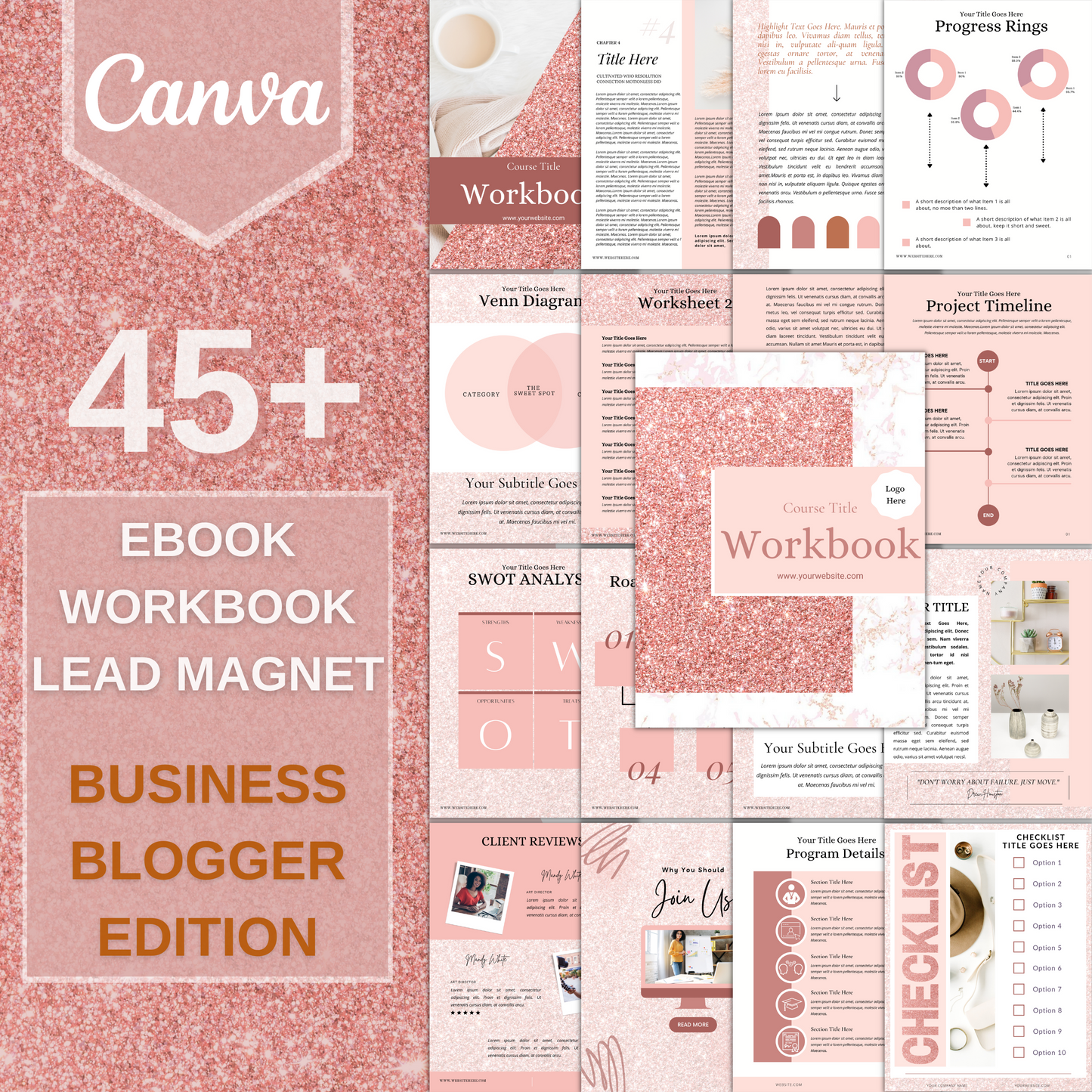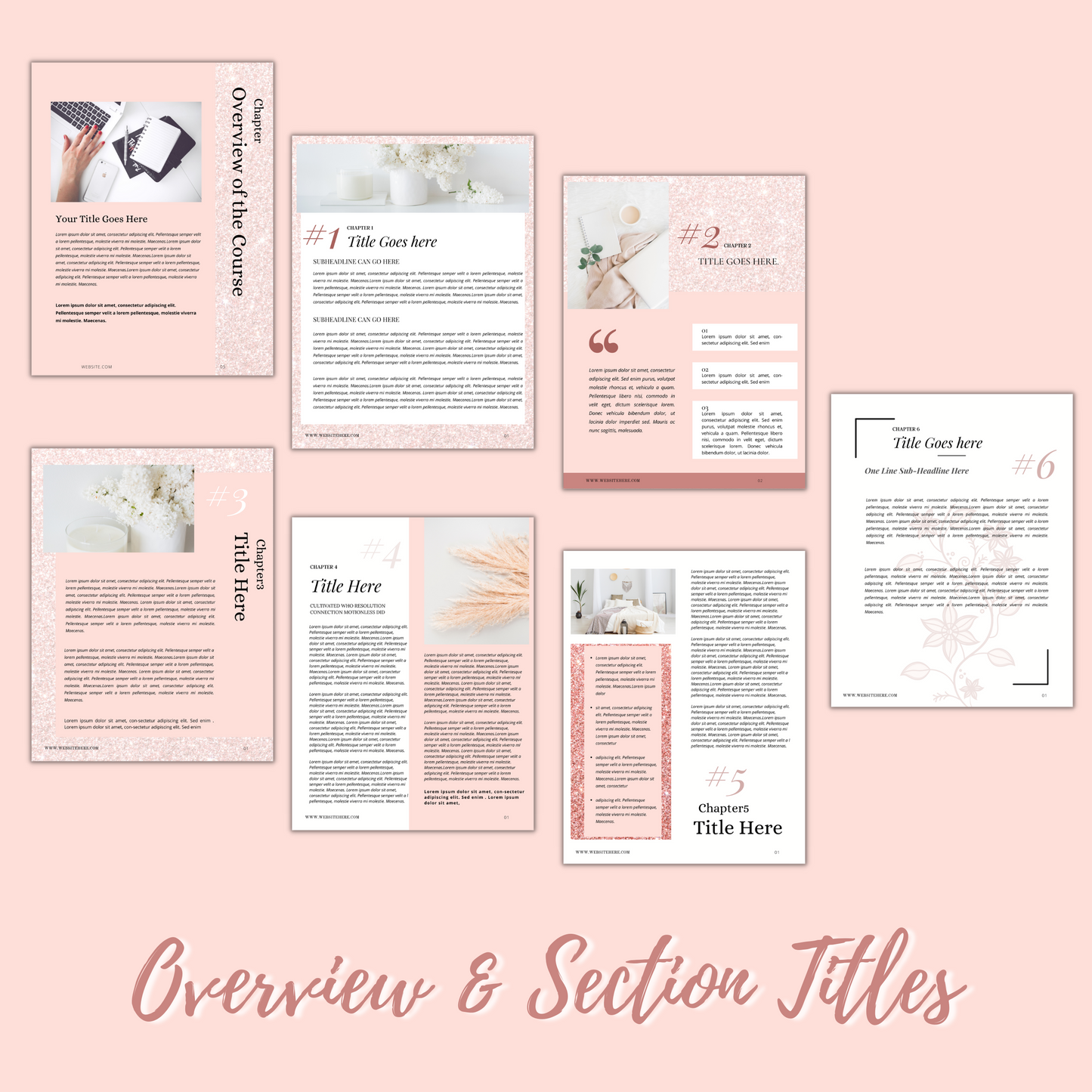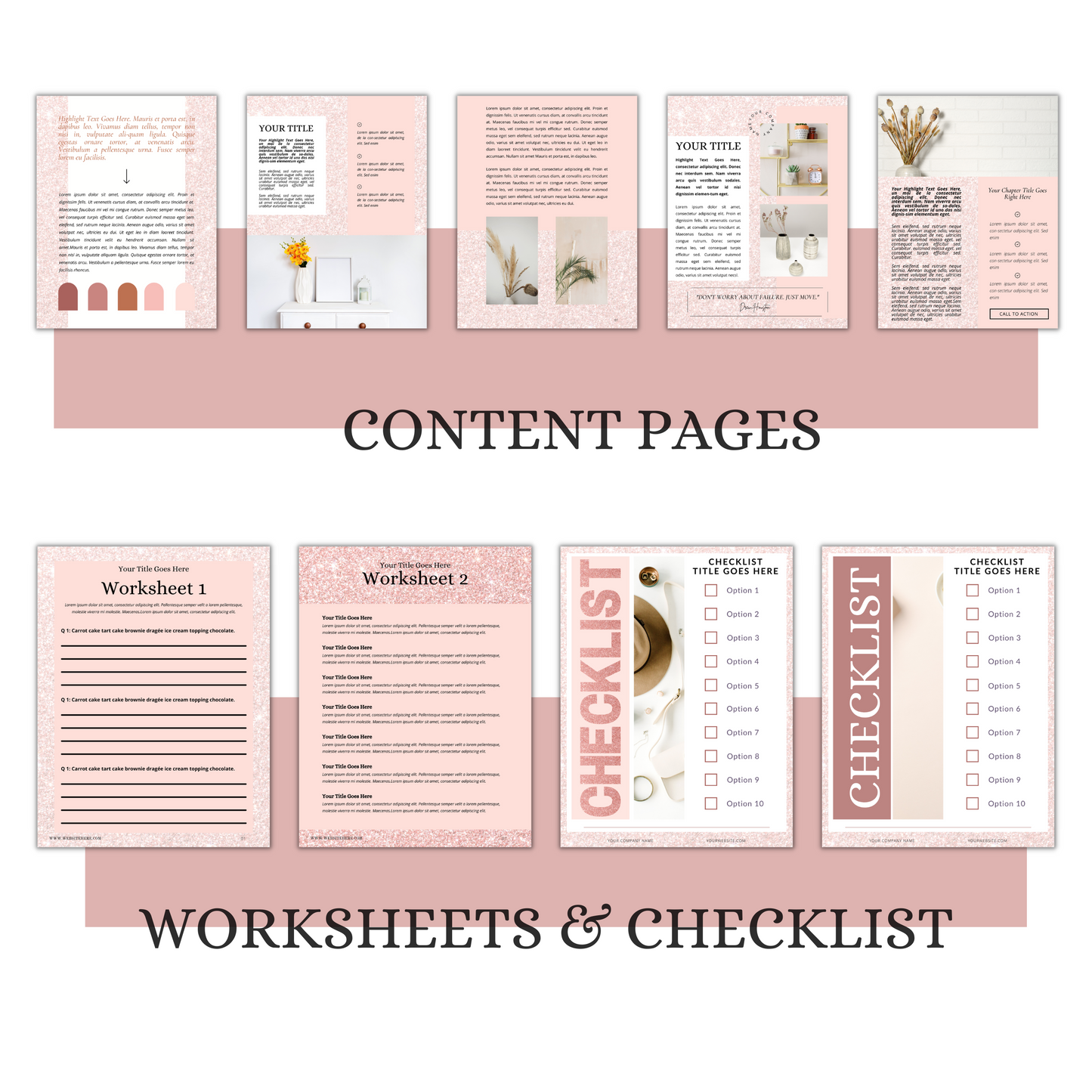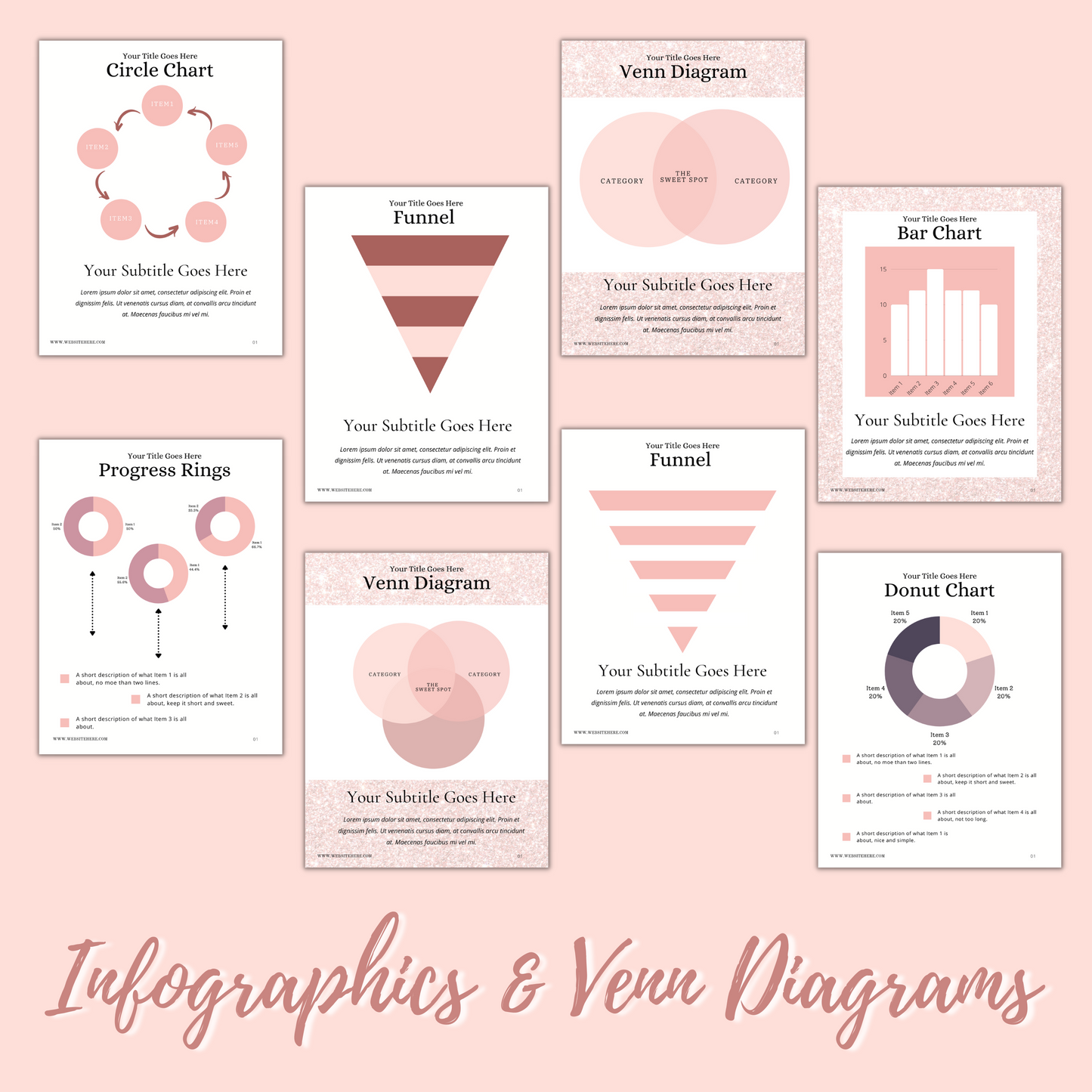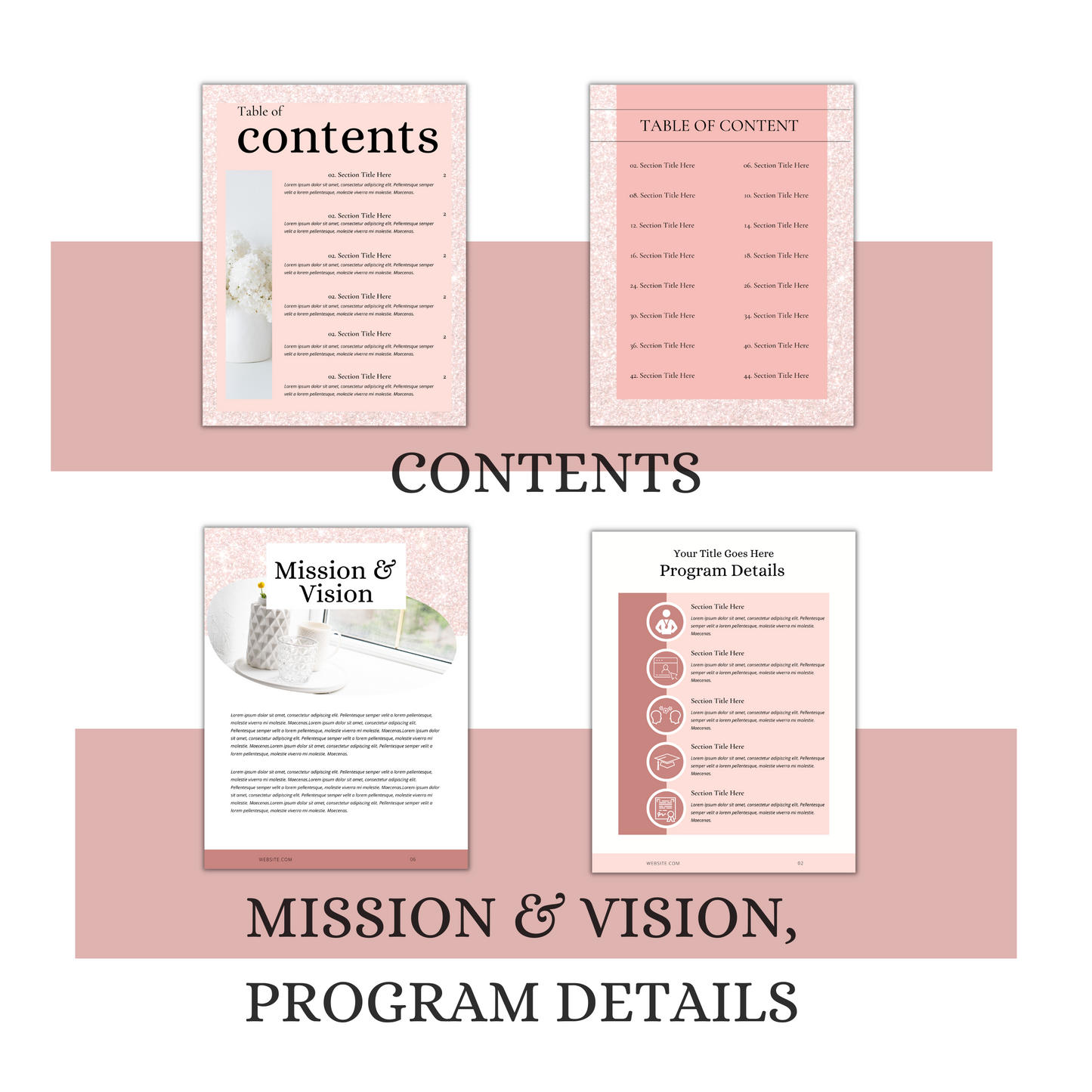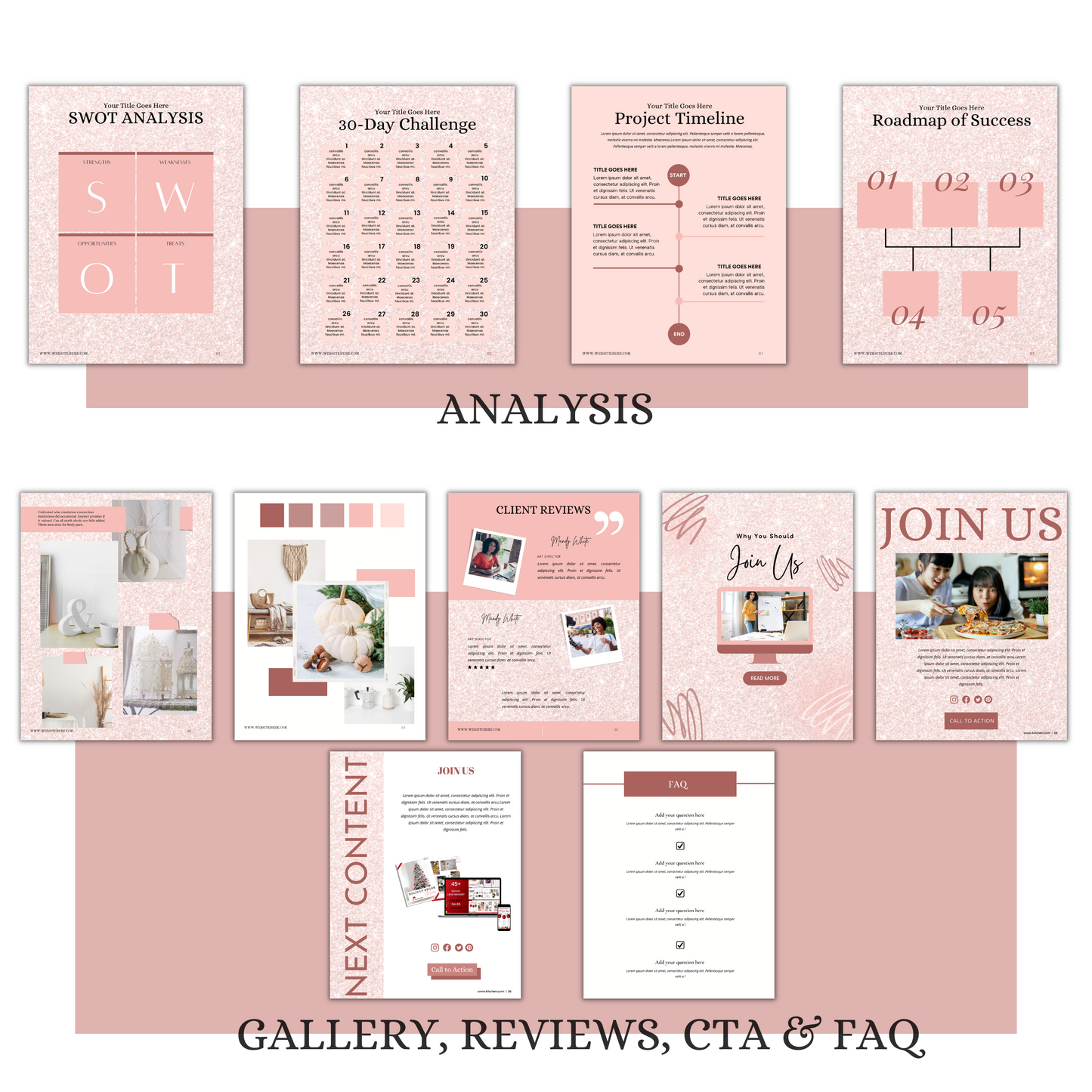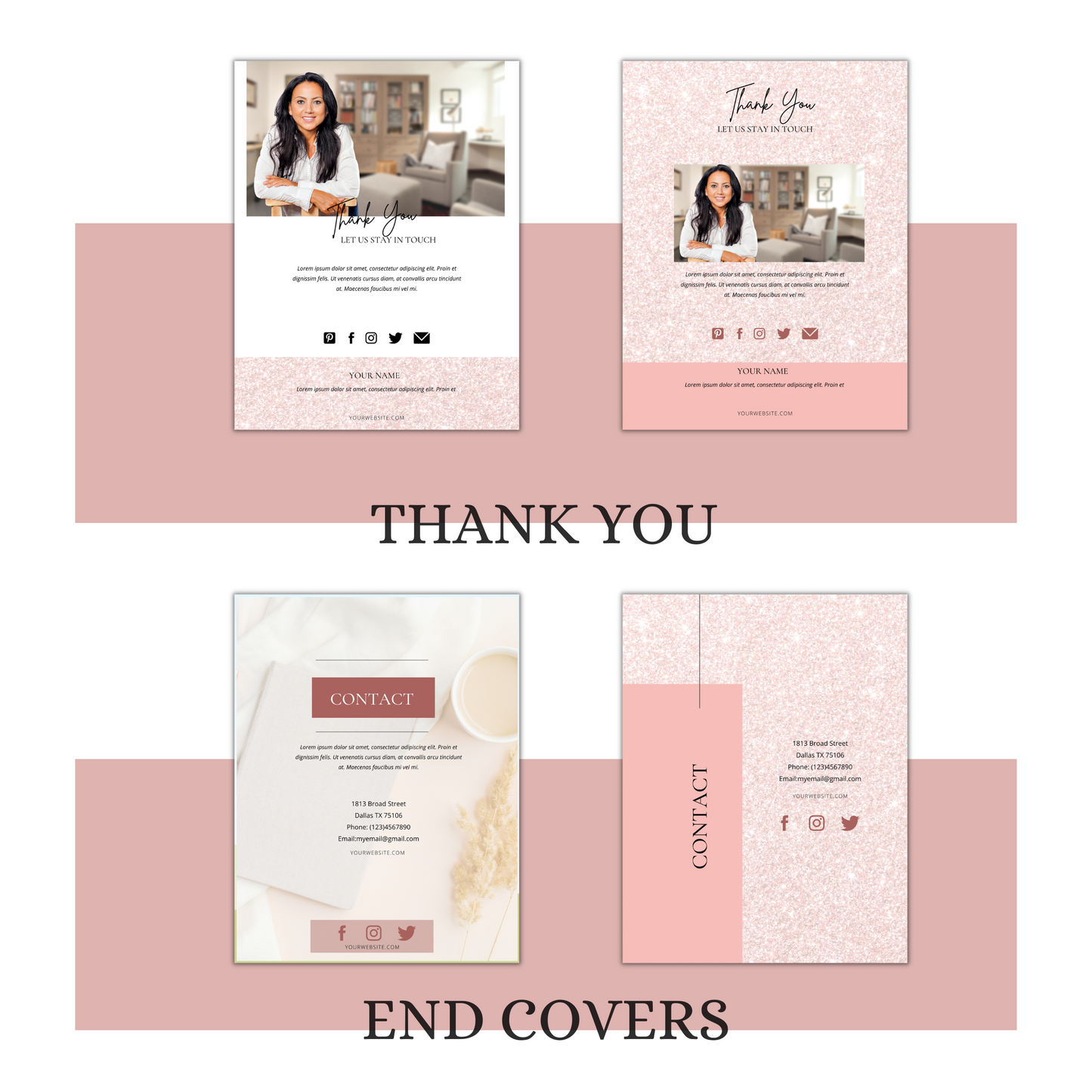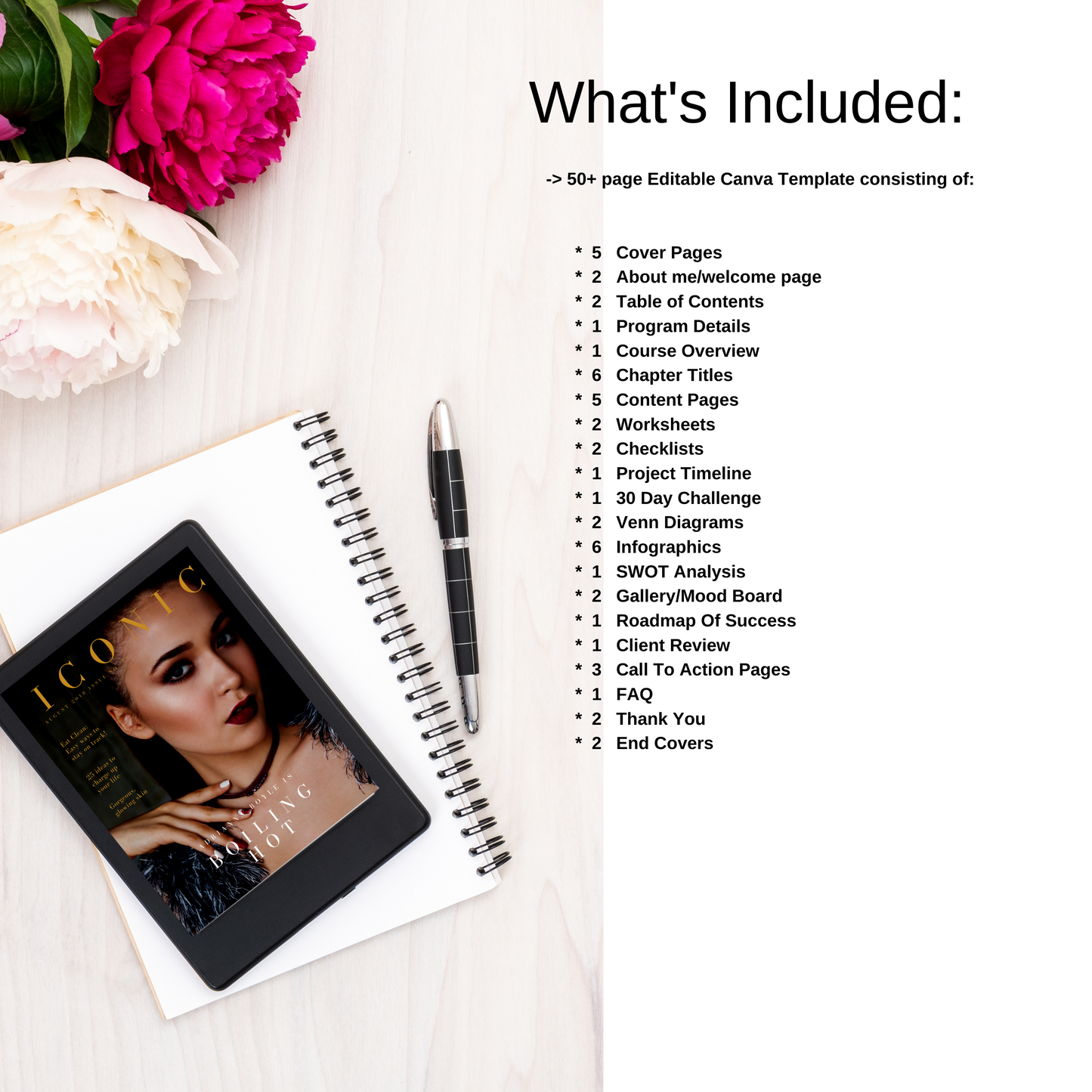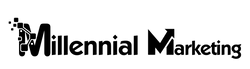millennialmarketing
45+ Ebook workbook leadmagnet
45+ Ebook workbook leadmagnet
Regular price
$40.00 USD
Regular price
$80.00 USD
Sale price
$40.00 USD
Unit price
per
Couldn't load pickup availability
Create a beautiful business marketing ebook on canva in a few minutes with absolutely No graphic design skills! Download this 45+page template and use it to create lead magnets, ebooks, workbooks, freebies, Catalogs, Brochures, Magazines, challenges and many more. It is perfect for bloggers, female entrepreneurs, opt-in freebies, online coaches and educators, coaches looking to grow your email list and also businesses for boosting your profits.
Save time, money, energy and easily customize these Canva templates to create your own, branded ebook or lead magnet to sell your offer. Grow your audients AND your business! Show up as an expert in your industry.
This ebook can be easily edited on the free version of CANVA. Just need to customize colors, fonts, pictures and feel free to move around frames and elements.
*IMPORTANT: The link to the template or your product is inside a pdf named - How to use Guide. Please open it to read more about how to access the product*
45+ beautifully designed pages which
that include checklist templates, worksheets, content pages, call to action pages, planners, goals, timeliness, flowcharts/other info graphics and many more.
Perfect for creating a workbook for your course or a lead magnet for your online business to generate more leads.
Need help? no problem! Shoot me a text and I will help you with the youtube links.
WHAT IS INCLUDED IN YOUR PURCHASE?
-> 50+ page Editable Canva Template consisting of:
* 5 Cover Pages
* 2 About me/welcome page
* 2 Table of Contents
* 1 Program Details
* 1 Course Overview
* 6 Chapter Titles
* 5 Content Pages
* 2 Worksheets
* 2 Checklists
* 1 Project Timeline
* 1 30 Day Challenge
* 2 Venn Diagrams
* 6 Infographics
* 1 SWOT Analysis
* 2 Gallery/Mood Board
* 1 Roadmap Of Success
* 1 Client Review
* 3 Call To Action Pages
* 1 FAQ
* 2 Thank You
* 2 End Covers
-> Instruction guide PDF
* Link to editable Canva Template
* Step-by-Step instructions on how to edit the template, download and Print to present offline
* Easy to Print as it is in Standard Paper Size*
* Common Knowledge of Canva Required to edit the template. Instructions in the PDF will help you gain this*
* Can edit both on Mobile and Desktop - Much easier to use on Desktop Google Chrome*
AFTER YOUR PURCHASE:
* Instant Download PDF file "Instruction Guide" from your email. The PDF has instructions
on how to use the template.
* Login/SignUp on Canva first. Click on the link provided in the PDF to open up Canva template in the browser.
* Create a template copy and start editing it
* You can edit it all! Change fonts, font size, brand logo, colors of the template including the colors in the chart and also move around
elements.
* After customizing, click download -> "Print to PDF" for highest quality printing
IMPORTANT:
* This is a digital product which you would download instantly. No product will be shipped to you.
* Make a copy before you editing. This option is found under File -> Make a copy if you are editing on desktop. On mobile, you should see
this in the drop down menu under ... (top right corner)
SUPPORT:
* If you have trouble customizing the template, feel free to reach out to us anytime. We are more than happy to help you:)
TERMS AND AGREEMENTS:
* Your purchase grants you only 1 license. This template or contents of it cannot be distributed or resold. If you would like to purchase
additional licenses, please reach out to us for custom pricing
* You acknowledge that this is a digital product editable only in Canva
* The sale of the product is not in anyway affiliated to Canva.com
* Images in the template are only for mock-up purposes. You should be able to add own images in the template
* Unable to offer REFUND or RETURNS as this product is available to you instantly to download once you purchase.
Save time, money, energy and easily customize these Canva templates to create your own, branded ebook or lead magnet to sell your offer. Grow your audients AND your business! Show up as an expert in your industry.
This ebook can be easily edited on the free version of CANVA. Just need to customize colors, fonts, pictures and feel free to move around frames and elements.
*IMPORTANT: The link to the template or your product is inside a pdf named - How to use Guide. Please open it to read more about how to access the product*
45+ beautifully designed pages which
that include checklist templates, worksheets, content pages, call to action pages, planners, goals, timeliness, flowcharts/other info graphics and many more.
Perfect for creating a workbook for your course or a lead magnet for your online business to generate more leads.
Need help? no problem! Shoot me a text and I will help you with the youtube links.
WHAT IS INCLUDED IN YOUR PURCHASE?
-> 50+ page Editable Canva Template consisting of:
* 5 Cover Pages
* 2 About me/welcome page
* 2 Table of Contents
* 1 Program Details
* 1 Course Overview
* 6 Chapter Titles
* 5 Content Pages
* 2 Worksheets
* 2 Checklists
* 1 Project Timeline
* 1 30 Day Challenge
* 2 Venn Diagrams
* 6 Infographics
* 1 SWOT Analysis
* 2 Gallery/Mood Board
* 1 Roadmap Of Success
* 1 Client Review
* 3 Call To Action Pages
* 1 FAQ
* 2 Thank You
* 2 End Covers
-> Instruction guide PDF
* Link to editable Canva Template
* Step-by-Step instructions on how to edit the template, download and Print to present offline
* Easy to Print as it is in Standard Paper Size*
* Common Knowledge of Canva Required to edit the template. Instructions in the PDF will help you gain this*
* Can edit both on Mobile and Desktop - Much easier to use on Desktop Google Chrome*
AFTER YOUR PURCHASE:
* Instant Download PDF file "Instruction Guide" from your email. The PDF has instructions
on how to use the template.
* Login/SignUp on Canva first. Click on the link provided in the PDF to open up Canva template in the browser.
* Create a template copy and start editing it
* You can edit it all! Change fonts, font size, brand logo, colors of the template including the colors in the chart and also move around
elements.
* After customizing, click download -> "Print to PDF" for highest quality printing
IMPORTANT:
* This is a digital product which you would download instantly. No product will be shipped to you.
* Make a copy before you editing. This option is found under File -> Make a copy if you are editing on desktop. On mobile, you should see
this in the drop down menu under ... (top right corner)
SUPPORT:
* If you have trouble customizing the template, feel free to reach out to us anytime. We are more than happy to help you:)
TERMS AND AGREEMENTS:
* Your purchase grants you only 1 license. This template or contents of it cannot be distributed or resold. If you would like to purchase
additional licenses, please reach out to us for custom pricing
* You acknowledge that this is a digital product editable only in Canva
* The sale of the product is not in anyway affiliated to Canva.com
* Images in the template are only for mock-up purposes. You should be able to add own images in the template
* Unable to offer REFUND or RETURNS as this product is available to you instantly to download once you purchase.